3rd October 2013
12pm- Arrived at the Old School Darlington building at Sydney University to record Mike Hammond playing the Jazz tune When Sunny Gets Blue on trumpet. This venue was chosen for it’s reverberant acoustics to help create a warm and resonant tone for the solo trumpet.
12:15pm- Mike tested out the accoustics and found the sweet spot in the space about 5 metres from the back of the hall. The photos below show the front and back interior view of the venue.
12:20pm- Set up the zoom H1 handy recorder (recording device) and fixed it onto a microphone stand, placing it slightly to the left of the trumpet. Set up music stand with score. I used an iPhone app called Tempo for a visual metronome which consisted of a flashing red light which was placed on the music stand and set at 55 BPM. Photo below shows microphone placement.

12:25pm- Mike played a portion of the song including the loudest section so I could set the sound level.
12:30pm- Recorded first take. I clapped an 8 beat count in to make lining up the tracks easier to edit. Mike played the score straight as written. It sounded quite staccato and I was after a more lyrical feel so I asked Mike to interpret the chart with a more relaxed and expressive feel.
12:35pm- Listened back to recording. Levels sounded good. No peaking.
12:40pm- Recorded second take. Mike’s phrasing was more loose and expressive. Slight mistake on bar 26 and 30.
12:45pm- Take three. The birds outside were audiable at the beginning of take and were picked up on the zoom recorder but when the trumpet started bird sounds diminished. Some really beautiful phrasing. A slight imperfection in an embellishment in the 25th bar. Beautiful emotive ending.
12:50pm- Take four. Really nice. There was a mistake in the 30th and 31st bar. Mike is a beautiful player and I was really happy with his phrasing and emotive interpretation of this song.
1pm- Its a wrap! Finished up, packed away, handed back the keys to the venue.
The editing process in Amadeus Pro
- Downloaded free trial version of Amedeus Pro
- Read the relevant sections of the manual
- Imported all four tracks
- Listened to all four takes. Take one was unusable as it was too straight and therefore differed too much from other takes which were more expressive in phrasing. Take two was good but lower in volume then takes three and four.
- I then grouped sections of the song into 2 bars (32 bar song) and went through all 3 usable tracks to determine the best bars by comparison. This took quite a while.
- Wrote down the sections I wanted to use on the track sheet. Then made a chart with the bar numbers from which track I wanted to use.
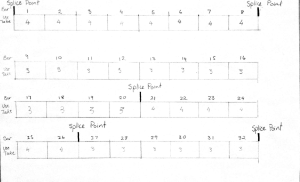
- Created a new track in Amadeus Pro and got splicing.
- I had to rethink my selected sections as the emotive phrasing and volume was different in every take and Mike would take a breath in differing sections of each track. Small sections I originally wanted to use, I was not able to successfully splice without obvious noticeability due to unmatched phrasing and volume intensity. Retrospectively I would have made a note on the score for a breath which would have made editing much easier as Mike’s phrasing and volume was different every time.
- Optimal splice points were: Bars 1-8 take 4,
Bars 9-20: take 3
Bars 21-26: take 4
Bars 27-32: take 3
- If I had been able to use automation I could have reduced the volume at the splice point to facilitate a seamless transition to enable additional splice point options.
- Exported the final track into an additional Amadeus Pro file and normalised to -15 RMS to create a more even volume level
- Created an AIFF and MP3 version of track
- Created a Soundcloud account and uploaded MP3
- Then created this blog 🙂



